AUTO button
FULL AUTO mode operation:
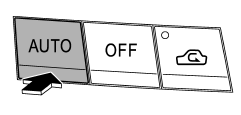
When the “AUTO” button is pressed, the indicator light “FULL AUTO” on the display illuminates. In this state, fan speed, airflow distribution, air-inlet control, and air conditioner compressor operation are automatically controlled.
AUTO mode operation:
If you operate any of the buttons on the control panel other than the “OFF” button, rear window defogger button and temperature control buttons during FULL AUTO mode operation, the indicator light “FULL” on the control panel will turn off and the indicator light “AUTO” will remain illuminated. You can then manually control the system as desired using the button you operated. To change the system back to the FULL AUTO mode, press the “AUTO” button.
See also:
System alarm operation
The alarm system will give the following alarms when triggered:
● The vehicle’s horn will sound and the turn signal lights will flash for 30
seconds.
● If any door (or the rear gate/tr ...
Examples of the types of accidents in which the SRS side airbag and SRS
curtain airbag will basically not deploy.
1) The vehicle is involved in frontal collision
with another vehicle (moving or stationary).
2) The vehicle is struck from behind.
The SRS side airbag and SRS curtain
airbag are basically not ...
Programming for entrance gates and garage door openers in Canada
1. Unplug the motor of the entrance gate or garage door opener from the outlet.
NOTE
If any of the HomeLink® buttons are already programmed for other devices, skip step 2 because it clears the memor ...


