Using the Hands-free system
Turning on/off the Hands-free mode
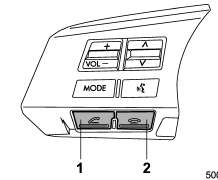
1) OFF hook switch
2) ON hook switch
To turn on the Hands-free mode, press the OFF hook switch
 . To turn off the Hands-free mode,
. To turn off the Hands-free mode,
press the ON hook switch  .
.
Preparation for using the Handsfree system
Before using the Hands-free system, it is necessary to register a cell phone in the system. Perform the following procedure to register a cell phone.
1. Press the OFF hook switch 
2. Select “Set up” by operating the “TUNE/TRACK/CH” dial.
3. Select “Phone setup” by operating the “TUNE/TRACK/CH” dial.
4. Select “Pair phone” by operating the “TUNE/TRACK/CH” dial.
5. Press the talk switch. Refer to “Voice command system” F5-41.
6. Say the name to be registered.
7. Select “Confirm” by operating the “TUNE/TRACK/CH” dial or say “Confirm”. Then a pass key is displayed.
8. Input the displayed pass key into the cell phone while “PASS KEY: ****” is displayed. If you input the correct pass key, “Paired” is displayed and the registering procedure is finished. If you input an incorrect pass key, “Failed” is displayed and the registering procedure was not successful.
See also:
Key number
1) Key number plate
2) Security ID plate
The key number is stamped on the key number plate attached to the key set.
Write down the key number and keep it in another safe place, not in the vehicle ...
START
CAUTION
Do not turn the ignition switch to the “START” position while the engine is running.
The engine is started in this position. The starter cranks the engine to start
it. When the key is rele ...
Temperature sensors
1) Solar sensor
2) Interior air temperature sensor
The automatic climate control system employs several sensors. These sensors are
delicate. If they are treated incorrectly and become damaged, t ...


