Menu list of the Hands-free system

Turn the “TUNE/TRACK/CH” dial to select a menu, and then press the dial to enter the selected menu.
NOTE
For details about the operation, follow the voice guidance.
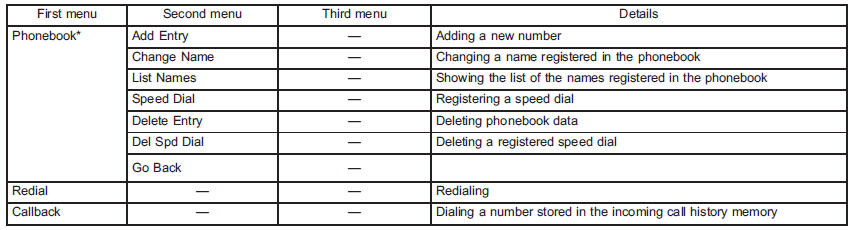
*: If a cell phone is not registered, the menu described in the chart is not indicated.
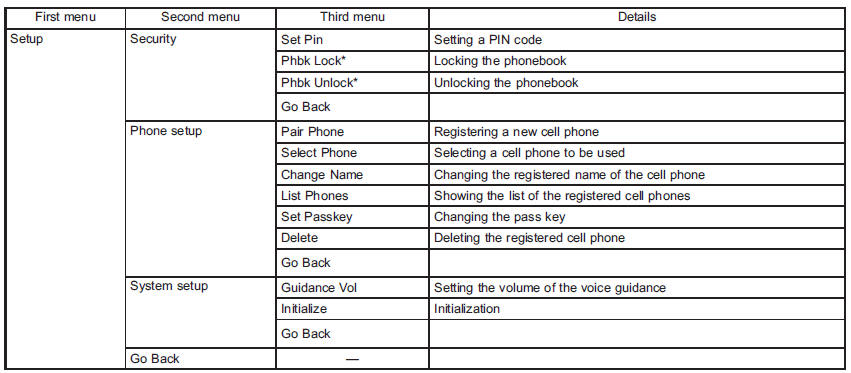
*: If a PIN code is not registered, the menu described in the chart is not available.
See also:
Page scroll
If the registered name or phone number has more than 12 characters, press the
“TEXT” button for more than 1.5 seconds to scroll the name or phone number. ...
Sliding moonroof
1) Open
2) Close
Press the “OPEN/CLOSE” switch rearward to open the moonroof. The sun shade will
also be opened together with the moonroof. For Outback, the moonroof will stop at
a position appr ...
While going down a hill
When you are descending a hill or any other slope while braking with the “SPORT” mode selected, the transmission may downshift to 3rd or 2nd gear depending on how hard you depress the brake pedal, cau ...


