Registering the phonebook data
1. Input the phone number to be registered. Refer to “Inputting the phone number” F5-36.
2. Say the name to be registered.
3. “Confirm” is displayed.
4. Press the “TUNE/TRACK/CH” dial.
5. “Stored” is displayed.
6. Select “Speed Dial” by operating the “TUNE/TRACK/CH” dial.
7. Select the phone number to be registered.
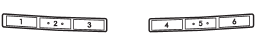
Preset buttons
8. Press the preset button in which you want to register the number. The number is then registered.
See also:
Preset buttons
How to preset channels
1. Press the “SAT” button to select SAT1, SAT2 and SAT3 reception.
2. Select the desired channel.
3. Press one of the preset buttons for more than 1.5 seconds to store the ch ...
Behavior with key lock-in prevention function operational
With the driver’s door open, the doors are automatically kept unlocked even if the front side of the power door locking switch is pressed. ...
Replacing the air cleaner element
Replace the air cleaner element according to the maintenance schedule in the
“Warranty and Maintenance Booklet”. Under extremely dusty conditions, replace it
more frequently. It is recommended tha ...


