Difference between screen and actual road
The distance markers show the distance for a level road when the vehicle is not loaded. It may be different from the actual distance depending on the loading conditions or road conditions.
When there is an upward slope at the back
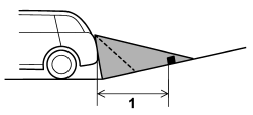
1) 3 feet (1 m)
The distance on the screen looks farther than the actual distance.
When there is a downward slope at the back
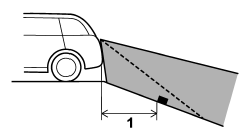
1) 3 feet (1 m)
The distance on the screen looks nearer than the actual distance.
NOTE
When cargo is loaded, the rear view distance on the screen looks farther than the actual distance as in an upward slope.
See also:
Driving Impressions
With its all-wheel-drive lineup, Subaru occupies a unique niche in the
compact-car market. The Legacy promises sufficient interior space for a small
family, and it is a competent sedan that offers ...
Replacing the battery
- Do not let dust, oil or water get on
or in the transmitter when replacing
the battery.
- Be careful not to damage the
printed circuit board in the transmitter
when replacing the battery ...
УupФ and УdownФ switch
With radio mode selected
Press the switch to the УФ or УФ
side briefly to skip to a preset channel. Press the switch to the УФ
or УФ side for more than 0.5 second
to seek the next receivable ...


