Help line
The help line (distance marker and vehicle width line) is a guide to help you realize the actual distance from the screen.
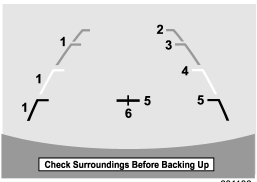
Help lines displayed on the navigation monitor
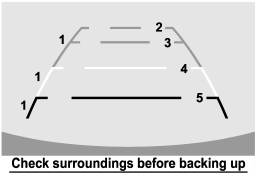
Help lines displayed on the inside mirror
1) Vehicle width line (oblique vertical line) 2) Approx. 10 feet (3 m) from the bumper (green horizontal line) 3) Approx. 6.5 feet (2 m) from the bumper (green horizontal line) 4) Approx. 3 feet (1 m) from the bumper (yellow horizontal line) 5) Approx. 1.5 feet (0.5 m) from the bumper (red horizontal line) 6) Vehicle centerline
When the shift lever or select lever is set to position “R”, the monitor screen displays the help lines together with the rear view image.
CAUTION
● When moving backward, always check the back with your eyes without relying on the help lines.
● The actual position may be different from the indication of the help lines.
● Differences may occur due to number of passengers or loaded cargo.
● When the vehicle is on a slope or when the vehicle is inclined against the road, the indication is different from the actual position.
See also:
Recommended grade and viscosity
Use only engine oil with the recommended
grade and viscosity.
Refer to “Engine oil”.
NOTE
Engine oil viscosity (thickness) affects
fuel economy. Oils of lower viscosity
provide better fu ...
Fan speed control dial
The fan operates only when the ignition switch is turned to the “ON” position. The fan speed control dial is used to select four fan speeds. ...
To temporarily cancel the cruise control
The cruise control can be temporarily canceled in the following ways.
• Push the “CANCEL” button.
• Depress the brake pedal.
• Depress the clutch pedal (MT models only).
• Shift the select lever ...


