Using the Hands-free system
Turning on/off the Hands-free mode
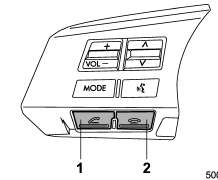
1) OFF hook switch
2) ON hook switch
To turn on the Hands-free mode, press the OFF hook switch
 . To turn off the Hands-free mode,
. To turn off the Hands-free mode,
press the ON hook switch  .
.
Preparation for using the Handsfree system
Before using the Hands-free system, it is necessary to register a cell phone in the system. Perform the following procedure to register a cell phone.
1. Press the OFF hook switch 
2. Select “Set up” by operating the “TUNE/TRACK/CH” dial.
3. Select “Phone setup” by operating the “TUNE/TRACK/CH” dial.
4. Select “Pair phone” by operating the “TUNE/TRACK/CH” dial.
5. Press the talk switch. Refer to “Voice command system” F5-41.
6. Say the name to be registered.
7. Select “Confirm” by operating the “TUNE/TRACK/CH” dial or say “Confirm”. Then a pass key is displayed.
8. Input the displayed pass key into the cell phone while “PASS KEY: ****” is displayed. If you input the correct pass key, “Paired” is displayed and the registering procedure is finished. If you input an incorrect pass key, “Failed” is displayed and the registering procedure was not successful.
See also:
HomeLink® Wireless Control System
The HomeLink® Wireless Control System
can be used to activate remote control
devices such as gate operators, garage
door openers, door locks, home lighting
and security systems.
There are t ...
Engine
...
Airflow control buttons
Each airflow control button activates the following air outlets.
: Instrument panel outlets
: Instrument panel outlets and foot
outlets
: Foot outlets, both side outlets of
the instrument p ...


