Registering the phonebook data
1. Input the phone number to be registered. Refer to “Inputting the phone number” F5-36.
2. Say the name to be registered.
3. “Confirm” is displayed.
4. Press the “TUNE/TRACK/CH” dial.
5. “Stored” is displayed.
6. Select “Speed Dial” by operating the “TUNE/TRACK/CH” dial.
7. Select the phone number to be registered.
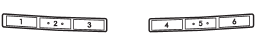
Preset buttons
8. Press the preset button in which you want to register the number. The number is then registered.
See also:
To set cruise control
1. Push the “CRUISE” main switch button.
Turbo models
Non-turbo models
The cruise control indicator light on the combination meter will illuminate.
2. Depress the accelerator pedal until the veh ...
Jump starting
- Battery fluid is SULFURIC ACID.
Do not let it come in contact with
the eyes, skin, clothing or the
vehicle.
If battery fluid gets on you,
thoroughly flush the exposed
area with water i ...
Emergency brake
CAUTION
Use the emergency brake only in case of an emergency. If the emergency brake
is excessively used, the brake parts will wear down faster or the brake may not
work sufficiently due to rear ...


