Inserting a disc in a desired position
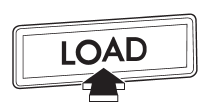
1. Briefly press the “LOAD” button. If the magazine in the player has an idle position where you can insert a disc, the disc number indicator associated with the idle position will blink.
The positions in the magazine the indicator of which steadily lights up are already loaded with discs.
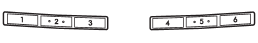
Disc select buttons
2. Press the disc select button at the position where you want to insert a disc.
3. When the “LOAD” indicator illuminates, insert the disc. Once you have inserted the disc, the “LOAD” indicator will turn off. The disc will then be automatically drawn in, and the player will begin to play the first track on the disc.
● If you wish to insert another disc, repeat the procedure beginning with step 1.
● If you do not insert any disc in 15 seconds after you have pressed the “LOAD” button, the player will return to the original mode that was selected before the “LOAD” button was pressed.
● While the player is in the loading mode, if you press “FM”, “AM” or “SAT” button, the player will enter standby mode. Press the “CD/AUX” button to start playback.
See also:
Map light
1. Remove the lens by prying the edge of the lens with a flat-head screwdriver.
2. Turn the bulb until the flat surfaces at its ends are aligned vertically.
Pull the bulb straight downward to r ...
Brake booster
If the brake booster does not operate as described in the following procedure,
have it checked by your SUBARU dealer.
1. With the engine off, depress the brake pedal several times, applying the sam ...
Main fuse
Main fuse box
The main fuses are designed to melt during an overload to prevent damage to the
wiring harness and electrical equipment. Check the main fuses if any electrical
component fails to ...


