How to insert a CD(s) (type B)
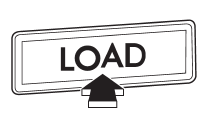
1. Briefly press the “LOAD” button. If the magazine in the player has an idle position where you can insert a disc, the disc number indicator associated with the idle position will blink.
If no indicator blinks, it means that there is no idle position in the magazine.
2. When the “LOAD” indicator illuminates, insert the disc. Once you have inserted the disc, the “LOAD” indicator will turn off and the “LOADING” indicator will illuminate. The disc will then be automatically drawn in, the player will begin to play back the first track of the disc, the “LOADING” indicator will turn off and the “READING” indicator will illuminate.
● To insert more discs in succession, repeat steps 1 and 2. The magazine will be loaded with discs in the ascending order of position number.
● If you do not insert any disc in 15 seconds after you have pressed the “LOAD” button, the player will return to the original mode that was selected before the “LOAD” button was pressed.
● The disc indicator steadily lights up if a disc is already inserted in the corresponding position of the magazine.
● While the player is in the loading mode, if you press “FM”, “AM” or “SAT” button, the player will enter the standby mode. Press the “CD/AUX” button to start playback.
See also:
Foreword
Congratulations on choosing a SUBARU vehicle. This Owner’s Manual has all the information necessary to keep your SUBARU in excellent condition and to properly maintain the emission control system for ...
To select a track/index from its beginning
Select a track/index in the same way that a track is selected when a CD is played.
For details, refer to “To select a track from its beginning”. ...
Trailer towing tips
CAUTION
● Never exceed 45 mph (72 km/h) when towing a trailer in hilly country on hot
days.
● When towing a trailer, steering, stability, stopping distance and braking performance
wi ...


