Type B audio set (if equipped)
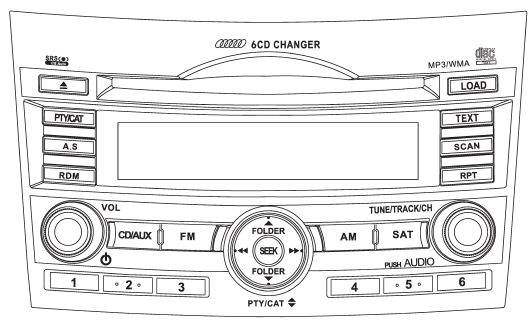
The audio set will operate only when the ignition switch is in the “Acc” or “ON” position.
● Power and sound controls: refer to page 5-6 ● Radio operation: refer to page 5-9 ● Satellite radio operation (if equipped): refer to page 5-13 ● CD (compact disc) player operation: refer to page 5-18 ● Auxiliary input jack: refer to page 5-28
See also:
Example of accident in which the driver’s/driver’s and front passenger’s SRS
frontal airbag(s) will most likely deploy.
A head-on collision against a thick concrete
wall at a vehicle speed of 12 to 19
mph (20 to 30 km/h) or higher activates
only the driver’s SRS frontal airbag or both
driver’s and front passe ...
Total trailer weight
Total trailer weight
The total trailer weight (trailer weight plus
its cargo load) must never exceed the
maximum weight shown in the following
table.
...
Maximum permissible inflation pressure
The maximum cold inflation pressure to which this tire may be inflated. For example, “300 kPa (44 PSI) MAX. PRESS” ...


