Fan speed control button
Subaru Legacy / Subaru Legacy Owners Manual / Climate control / Automatic climate control system (if equipped) / Control panel / Fan speed control button
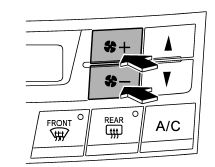
The fan speed control button has 6 different fan speed positions. The fan speed is shown by the display.
See also:
Cleaning the interior
Use a soft, damp cloth to clean the climate control panel, audio equipment, instrument
panel, center console, combination meter panel, and switches. (Do not use organic
solvents.) ...
When CD is in the player (type A)
When the button is pressed, the
player will start playback. ...
MUTE button (if equipped)
Press this button if you wish to immediately cut the volume to zero.
The audio display will show УMUTEФ. If you press the button again, the original
sound volume will return and УMUTEФ turns off. ...


