Temperature control button
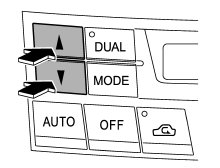
Driver’s side
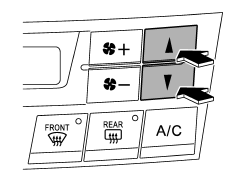
Passenger’s side
To increase the temperature setting, press the “ ”
”
side of the temperature control button. To decrease the temperature setting, press
the “ ” side of the temperature control
” side of the temperature control
button.
Each temperature setting is shown on the display. When the “LO” is shown, the system provides maximum cooling performance. When the “HI” is shown, the system provides maximum heating performance.
DUAL mode
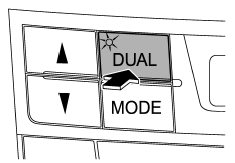
It is possible to make separate temperature settings for the driver’s side and passenger’s side (DUAL mode).
To activate the DUAL mode: Press the “DUAL” button. When the DUAL mode is activated, the indicator light on the “DUAL” button illuminates.
To deactivate the DUAL mode:
Press the “DUAL” button again. When the DUAL mode is deactivated, the indicator light on the “DUAL” button turns off and the temperature setting for the front passenger’s side becomes the same as the setting for the driver’s side.
See also:
Trailer hitches
WARNING
Never drill the frame or under-body of your vehicle to install a commercial trailer
hitch. If you do, dangerous exhaust gas, water or mud may enter the passenger compartment
through the d ...
Selecting reverse gear
CAUTION
Shift into reverse ONLY when the vehicle has completely stopped. It may cause
damage to the transmission to try shifting into reverse when the vehicle is moving.
1) Slider
You must rais ...
Driving in foreign countries
When planning to use your vehicle in another country:
● Confirm the availability of the correct fuel. Refer to “Fuel requirements”
F7-2.
● Comply with all regulations and requirements ...


