Display selection
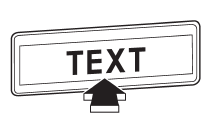
If you press the “TEXT” button during playback, the indication will change to the next one in the following sequence.
For CD-DA:
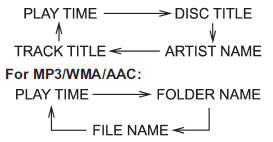
See also:
How to use as crossbars
CAUTION
● Do not raise the bar higher than necessary. The base of the bar may be damaged.
● Be careful not to contact the bars while sliding them. Otherwise, the bars may
be scratched ...
If the front passenger’s frontal airbag ON indicator illuminates and the OFF
indicator turns off even when an infant or a small child is in a child restraint
system (including booster seat)
Turn the ignition switch to the “LOCK” position if the front passenger’s frontal airbag ON indicator illuminates and the OFF indicator turns off even when an infant or a small child is in a child rest ...
Car phone/cell phone and driving
Do not use a car phone/cell phone while driving; it may distract your attention from driving and can lead to an accident. If you use a car phone/cell phone, pull off the road and park in a safe plac ...


