Help line
The help line (distance marker and vehicle width line) is a guide to help you realize the actual distance from the screen.
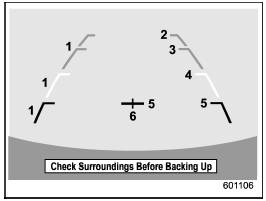
1) Vehicle width line (oblique vertical line)
2) Approx. 10 feet (3 m) from the bumper (green horizontal line)
3) Approx. 6.5 feet (2 m) from the bumper (green horizontal line)
4) Approx. 3 feet (1 m) from the bumper (yellow horizontal line)
5) Approx. 1.5 feet (0.5 m) from the bumper (red horizontal line)
6) Vehicle centerline
When the shift lever or select lever is set to position УRФ, the monitor screen displays the help lines together with the rear view image.

- When moving backward, always check the back with your eyes without relying on the help lines.
- The actual position may be different from the indication of the help lines.
- Differences may occur due to number of passengers or loaded cargo.
- When the vehicle is on a slope or when the vehicle is inclined against the road, the indication is different from the actual position.
See also:
California proposition 65 warning
Engine exhaust, some of its constituents, and certain vehicle components contain or emit chemicals known to the State of California to cause cancer and birth defects or other reproductive harm. In a ...
Efficient cooling after parking in direct sunlight
After parking in direct sunlight, drive with
the windows open for a few minutes to
allow outside air to circulate into the
heated interior. This results in quicker
cooling by the air condition ...
Random playback
To playback a track/index/file(s) at random,
press the УRDMФ button for 0.5
second or longer (type C audio)/briefly
(type D audio) while the track/index/file is
playing.
Each time you press ...


