Loading all the magazine (full disc loading mode)
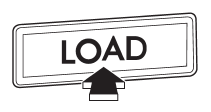
1. If you continue to press the “LOAD” button for more than 1.5 seconds, the player will produce beep sound and will enter the full disc loading mode.
2. When the disc number indicator flashes and “ALL LOAD” indicator illuminates, insert a disc within 15 seconds. If a disc is successfully loaded during this period, the disc number indicator will stop blinking and will steadily light.
3. When the loading of a disc is complete, the next idle disc number indicator will blink. Then repeat step 2.
4. When the magazine is filled with discs by repeating steps 2 and 3, the player will start playback of the discs, beginning with the one inserted first.
If you fail to insert any disc during each 15 seconds interval, the full disc loading mode will be canceled, and the player will start playback of the disc inserted first.
See also:
Selection of manual mode
NOTE
Please read the following points carefully and bear them in mind when using the manual mode.
• If you attempt to shift down when the engine speed is too high, i.e., when a downshift would push ...
Components
1) Front sub sensor (right-hand side)
2) Front sub sensor (left-hand side)
3) SRS airbag system warning light
4) Frontal airbag module (driver’s side)
5) Front passenger’s frontal airbag ON an ...
Passenger compartment area
1) Lower anchorages for child restraint system (page 1-33)
2) Seatbelt (page 1-12)
3) Center console (page 6-6)
4) Front seat (page 1-2)
5) Rear seat (page 1-7)
1) Top tether anchorages (page ...


