How to insert a CD(s) (type B)
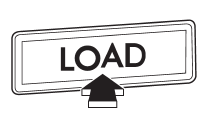
1. Briefly press the “LOAD” button. If the magazine in the player has an idle position where you can insert a disc, the disc number indicator associated with the idle position will blink.
If no indicator blinks, it means that there is no idle position in the magazine.
2. When the “LOAD” indicator illuminates, insert the disc. Once you have inserted the disc, the “LOAD” indicator will turn off and the “LOADING” indicator will illuminate. The disc will then be automatically drawn in, the player will begin to play back the first track of the disc, the “LOADING” indicator will turn off and the “READING” indicator will illuminate.
● To insert more discs in succession, repeat steps 1 and 2. The magazine will be loaded with discs in the ascending order of position number.
● If you do not insert any disc in 15 seconds after you have pressed the “LOAD” button, the player will return to the original mode that was selected before the “LOAD” button was pressed.
● The disc indicator steadily lights up if a disc is already inserted in the corresponding position of the magazine.
● While the player is in the loading mode, if you press “FM”, “AM” or “SAT” button, the player will enter the standby mode. Press the “CD/AUX” button to start playback.
See also:
Defrosting or defogging the windshield
Defrosting or defogging the windshield
To direct warm air to the windshield and
front door windows:
1. Set the airflow control dial to the “”
position.
2. Turn the temperature control dial ...
Reporting safety defects (U.S.A.)
If you believe that your vehicle has
a defect which could cause a
crash or could cause injury or
death, you should immediately inform
the National Highway Traffic
Safety Administration (NHTS ...
Forward direction
Turn the “TUNE/TRACK/CH” dial clockwise to skip to the beginning of the next
track/file (track). Each time the dial is turned, the indicated track/file (track)
number will increase.
NOTE
In an ...


