Connectable iPod® models
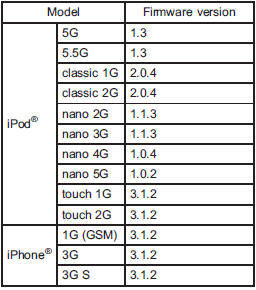
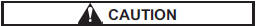
Do not connect an iPod® other than the previously stated models. Doing so may result in a malfunction or, depending on conditions, cause a fire.
NOTE
• iPod® is a registered trademark of Apple Inc.
• You are only permitted to personally copy and play copyright-free material or material that is legally permitted to be copied and played by using an iPod® and iTunes. Copyright infringement is prohibited by law.
• To check the firmware version of an iPod®, connect it to a computer and check the device manager. For further information, see the User’s Guide that comes with the iPod® • To update the firmware version of an iPod®, visit the Apple Inc. website.
• Depending on the model and firmware version of an iPod®, it may not work properly or not operate at all.
See also:
Leather seat materials
The leather used by SUBARU is a high quality natural product which will retain
its distinctive appearance and feel for many years with proper care.
Allowing dust or road dirt to build up on the sur ...
While climbing a grade
When driving up a hill, undesired upshift to 4th gear is prevented from taking place when the accelerator is released. This minimizes the chance of subsequent downshifting to a lower gear when acceler ...
Checking the fluid level when the fluid is cold
When the fluid level has to be checked without time to warm up the automatic
transmission, check to see that the fluid level is between the lower level and upper
level on the “COLD” range. If it i ...


