Station preset
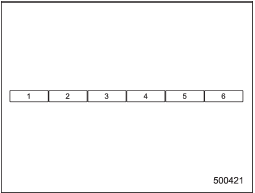
Preset buttons (type A and B audio)
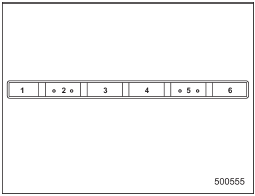
Preset buttons (type C audio)
See also:
AT OIL TEMP warning light (AT and CVT models)
The AT oil temperature warning light “AT OIL TEMP” illuminates when the ignition
switch is turned to the “ON” position and turns off after approximately 2 seconds.
If this light illuminates when t ...
Maintenance precautions
When maintenance and service are required,
it is recommended that all work be
done by an authorized SUBARU dealer.
If you perform maintenance and service
by yourself, you should familiarize you ...
Legacy
1) Under-floor storage compartment (Refer to “Under-floor storage compartment”
F6-18.)
2) Electronic parking brake release tool
3) Jack handle
4) Spare tire
5) Tool bucket
1) Wheel nut wren ...


