Erasing HomeLink® button memory
NOTE
• Performing this procedure erases the memory of all the preprogrammed buttons simultaneously. The memory of individual buttons cannot be erased.
• It is recommended that upon the sale of the vehicle, the memory of all programmed HomeLink® buttons be erased for security purposes.
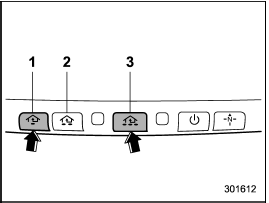
1) HomeLink® button 1
2) HomeLink® button 2
3) HomeLink® button 3
1. Press and hold the two outer buttons (button 1 and button 3) until the indicator light begins to flash (after approximately 20 seconds).
2. Release both buttons.
See also:
Type D audio
Push the “TEXT” button to show the next
page when the text is not fully displayed
while the PSD (Program Service Data) or
RT (Radio Text) service is received.
NOTE
- When the HD Radio functio ...
Rear ashtray (STI – if equipped)
Rear ashtray (STI – if equipped)
The rear ashtray is located on the upper side of the back of the center console. To open the ashtray, pull the upper edge of the lid.
Fully close the lid after using ...
Automatic release function by accelerator pedal
The electronic parking brake system has an automatic release function. The parking
brake will be automatically released by depressing the accelerator pedal. However,
the automatic release function ...


