Programming for entrance gates and garage door openers in Canada
1. Unplug the motor of the entrance gate or garage door opener from the outlet.
NOTE
If any of the HomeLink® buttons are already programmed for other devices, skip step 2 because it clears the memory of all three buttons.
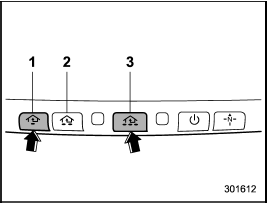
1) HomeLink® button 1
2) HomeLink® button 2
3) HomeLink® button 3
2. Press and hold the two outer HomeLink® buttons (button 1 and button 3) until the HomeLink® indicator light begins to flash (after approximately 20 seconds). Then release both buttons.
3. Hold the end of the entrance gate’s/ garage door opener’s hand-held transmitter between 1 and 3 inches (25 and 76 mm) away from the HomeLink® button you wish to program.
4. Press and hold the desired HomeLink® button.
5. Press and release (“cycle”) the handheld transmitter button every 2 seconds until step 6 is complete.
6. When the indicator light flashes slowly and then rapidly after several seconds, release both buttons.
7. Plug the motor of the entrance gate/ garage door opener to the outlet.
8. Test your entrance gate/garage door opener by pressing the programmed HomeLink® button.
See also:
Rear center seating position
CAUTION
The head restraint is not intended to be used at the lowest position. Before
sitting on the seat, raise the head restraint to the extended position.
A) When not used (retracted position) ...
Fuel
Use of a fuel which is low in quality
or use of an inappropriate fuel
additive may cause engine damage. ...
Winter driving
Winter driving ...


