Compass zone adjustment
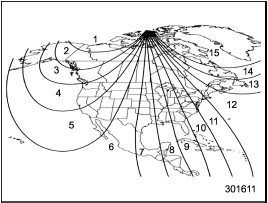
Compass calibration zones
1. Refer to the “Compass calibration zones” map shown above to verify that the compass zone setting is correct for your geographical location.
2. Press and hold the compass display button for 3 seconds until the zone selection comes up (a number will be displayed in the mirror compass window).
3. Press the compass display button repeatedly until the correct zone setting for your location is displayed.
4. Releasing the button for 5 seconds will exit the zone setting mode.
See also:
“up” and “down” switch
With radio mode selected
Press the switch to the “” or “”
side briefly to skip to a preset channel. Press the switch to the “”
or “” side for more than 0.5 second
to seek the next receivable ...
Unfastening the seatbelt
Unfastening the seatbelt
Push the release button of the center
seatbelt buckle (on the left-hand side) to
unfasten the seatbelt.
NOTE
When the seatback is folded down for
greater cargo are ...
Dome light
Dome light
1) ON
2) DOOR
3) OFF
The dome light switch has the following three positions.
ON: The light remains on continuously.
OFF: The light remains off.
DOOR: The dome light illuminates auto ...


