To hook the top tether
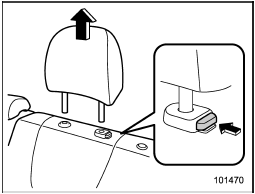
To hook the top tether
1. Remove the head restraint at the window-side seating position where the child restraint system has been installed with the lower anchorages or seatbelt; lift up the head restraint while pressing the release button. Store the head restraint in the trunk (4-door) or cargo area (5-door).
Avoid placing the head restraint in the passenger compartment to prevent it from being thrown around in the passenger compartment in a sudden stop or a sharp turn.
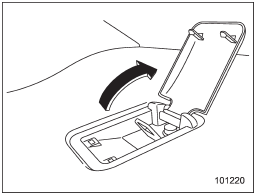
4-door models
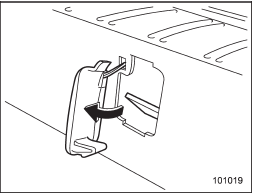
5-door models (type A)
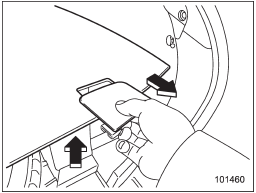
5-door models (type B)
2. Open or remove the cover for the appropriate upper anchorage.
NOTE
For 5-door models with the type B top tether anchorages, there is a top tether cover on the cargo floor cover. Lift up the cargo floor cover and remove the top tether cover. After removing the cover, store it in the under-floor storage compartment or another storage compartment. Refer to “Under-floor storage compartment” or “Storage compartment”.
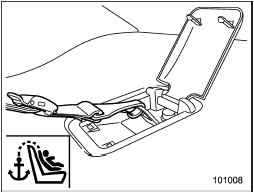
4-door models
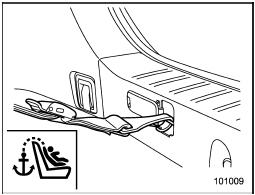
5-door models (type A)
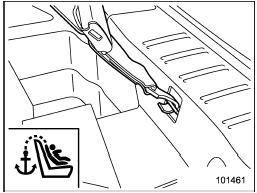
5-door models (type B)
3. Attach the child restraint top tether hook to the appropriate upper anchorage.
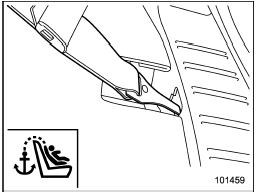
4. For 5-door models with the type B top tether anchorages, reinstall the cargo floor cover.
5. Tighten the top tether securely.
Please contact your SUBARU dealer if you have any question regarding the installation of a child restraint system.
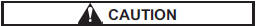
Always remove the head restraint when mounting a child restraint system with a top tether. Otherwise, the top tether cannot be fastened tightly.
See also:
Gear position indicator setting (MT models)
The gear position indicator light can be activated or deactivated by performing
the following procedure.
1. Turn the ignition switch to the “LOCK” position.
2. Press the trip knob to show “ ” or “ ...
MMT
Some gasoline contains an octane-enhancing additive called MMT (Methylcyclopentadienyl
Manganese Tricarbonyl). If you use such fuels, your emission control system performance
may deteriorate and t ...
Deleting the redial data
1. Select the “REDIAL” menu.
2. Select the phone number by operating the “TUNE/TRACK/CH” dial.
3. Select the “DELETE” menu.
4. Select the “CONFIRM” menu. Then “DELETED” is displayed and the selecte ...


