Channel scan
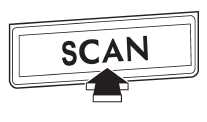
If you press the “SCAN” button while the radio is in the category search mode, the radio turns to the category SCAN mode. In the category SCAN mode, the radio scans only channels in the selected category. If you press the “SCAN” button while the radio is not in the category search mode, the radio turns to the ALL SCAN mode. In the ALL SCAN mode, the radio scans all channels.
In both SCAN modes, the radio will stop at the station for 5 seconds while displaying the channel number, after which scanning will continue until the entire channel has been scanned from the low end to the high end.
Press the “SCAN” button again to cancel the SCAN mode and to stop on any displayed channel.
See also:
When the following messages are displayed
If one of the following messages is
displayed while operating the CD player,
determine the cause based on the following
information. If you cannot clear those
messages, please contact your SUB ...
Registering from redial
1. Select the “REDIAL” menu.
2. Select the phone number by operating
the “TUNE/TRACK/CH” dial.
3. Select the “STORE” menu.
4. Select the “CONFIRM” menu.
5. Select the “RECORD NAME” menu by
ope ...
3.6 L models
1) Power steering fluid reservoir (page 11-27)
2) Differential gear oil level gauge (page 11-26)
3) Automatic transmission fluid level gauge (page 11-24)
4) Brake fluid reservoir (page 11-28)
5) ...


