Help line
The help line (distance marker and vehicle width line) is a guide to help you realize the actual distance from the screen.
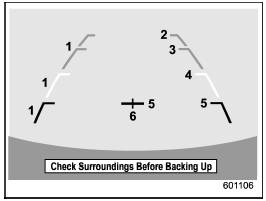
1) Vehicle width line (oblique vertical line)
2) Approx. 10 feet (3 m) from the bumper (green horizontal line)
3) Approx. 6.5 feet (2 m) from the bumper (green horizontal line)
4) Approx. 3 feet (1 m) from the bumper (yellow horizontal line)
5) Approx. 1.5 feet (0.5 m) from the bumper (red horizontal line)
6) Vehicle centerline
When the shift lever or select lever is set to position УRФ, the monitor screen displays the help lines together with the rear view image.

- When moving backward, always check the back with your eyes without relying on the help lines.
- The actual position may be different from the indication of the help lines.
- Differences may occur due to number of passengers or loaded cargo.
- When the vehicle is on a slope or when the vehicle is inclined against the road, the indication is different from the actual position.
See also:
Most common causes of corrosion
The most common causes of corrosion are:
1. The accumulation of moisture retaining dirt and debris in body panel sections,
cavities, and other areas.
2. Damage to paint and other protective coatin ...
Vehicle load limit Ц how to determine
The load capacity of your vehicle is determined by weight, not by available cargo
space. The load limit of your vehicle is shown on the vehicle placard attached to
the driverТs side B-pillar. Loca ...
Vehicle Dynamics Control OFF switch (except STI)
Indicator light (turbo models)
Indicator light (non-turbo models)
Vehicle Dynamics Control OFF switch
Pressing the switch to deactivate the Vehicle Dynamics Control system can facilitate the follow ...


