To decrease the speed (by button)
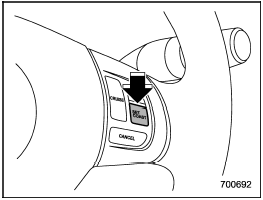
To decrease the speed (by button)
Push the “SET/COAST” button and hold it until the vehicle reaches the desired speed. Then, release the button. The vehicle speed at that moment will be memorized and treated as the new set speed.
When the difference between the actual vehicle speed and the set speed is less than 4 mph (6.8 km/h), the set speed can be lowered 1 mph (1.6 km/h) each time by pressing the “SET/COAST” button quickly.
See also:
Defrosting or defogging the windshield
To direct warm air to the windshield and front door windows:
1. Set the air inlet selection button to the OFF position.
2. Press the “” button.
3. Turn the temperature control dial all the way to t ...
TRANSMISSION
Standard transmission for 2.0-litre diesel model is a new manual six-speed
unit. This compact transmission is the same length as the previous five-speed
unit and weighs just five kg more.
Improv ...
Preset buttons
How to preset channels
1. Press the “SAT” button to select SAT1, SAT2 and SAT3 reception.
2. Select the desired channel.
3. Press one of the preset buttons for more than 1.5 seconds to store the ch ...


