Turning on/off the Hands-free mode
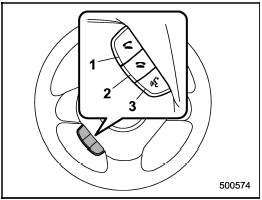
Turning on/off the Hands-free mode
1) OFF hook switch
2) ON hook switch
3) Talk switch
To turn on the Hands-free mode, press the
OFF hook switch  . To turn off the
Hands-free mode, press the ON hook
switch
. To turn off the
Hands-free mode, press the ON hook
switch  .
.
See also:
Examples of the types of accidents in which the driver’s/driver’s and front
passenger’s SRS frontal airbag(s) will basically not deploy.
The driver’s and front passenger’s SRS
frontal airbags are designed basically not
to deploy if the vehicle is struck from the
side or from behind, or if it rolls onto its
side or roof, or if ...
Front passenger’s SRS frontal airbag
The front passenger’s SRS frontal airbag
uses a dual stage inflator. The inflator
operates in different ways depending on
the severity of impact.
The total load on the seat is monitored by
th ...
Child restraint systems
Infants and small children should always
be placed in an infant or child restraint
system in the rear seat while riding in the
vehicle. You should use an infant or child
restraint system tha ...


