Forward direction
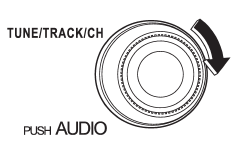
Turn the УTUNE/TRACK/CHФ dial clockwise to skip to the beginning of the next track/file (track). Each time the dial is turned, the indicated track/file (track) number will increase.
NOTE
In an MP3, WMA or AAC folder, skipping past the last track/file (track) will take you back to the first track/file (track) in the folder.
See also:
Checking the fluid level
WARNING
Be careful not to burn yourself because the fluid may be hot.
CAUTION
● When power steering fluid is being added, use only clean fluid, and be careful
not to allow any dirt into t ...
Vehicle identification
Vehicle identification
1) Vehicle identification number
2) Emission control label
3) Tire inflation pressure label
4) Certification label
5) Vehicle identification number plate
6) Model n ...
Selecting preset channels
Presetting a channel with a preset button allows you to select that channel in
a single operation. Up to six SAT1, SAT2 and SAT3 channels each may be preset. ...


