How to play back
1. Connect a USB storage device/iPod®.
2. Press the  button. Each time you
briefly press the button, the mode
changes in the following sequence.
button. Each time you
briefly press the button, the mode
changes in the following sequence.
Type C audio:
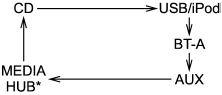
*: Only when a Media Hub is connected.
Type D audio:
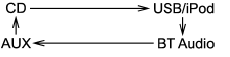
When the USB/iPod® mode is selected, the player will start playback of the USB storage device/iPod®.
NOTE
- Depending on the number of files
stored in an iPod® and the firmware
version, the iPod® may not activate
smoothly after operation or not work
properly.
- Do not disconnect the connector from an iPod® during iPod® operation.
See also:
Anti-entrapment function
When the moonroof senses a substantial
enough object trapped between its glass
and the vehicle’s roof during closure, it
automatically moves back by 6 in (15 cm)
from that point and then stops ...
Displaying radio PS (Program Service Name) and RT (Radio Text)
Type A and B audio
Type C audio
If the PS (Program Service Name) and/or RT (Radio Text) are available, pressing the “TEXT” button changes the display among PS, RT and frequency. The initial setting ...
Other markings
The following makings are also placed on the sidewall.
Maximum permissible inflation pressure
The maximum cold inflation pressure to which this tire may be inflated. For example,
“350 kPa (51 PSI) ...


