Repeating
To repeat a track/file, briefly press the following button (repeat button) while the track/file is playing.
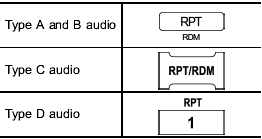
Each time you briefly press the button, the mode changes in the following sequences.
Type A and C audio:

*: Type C audio only
Type B audio:
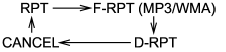
Type D audio:
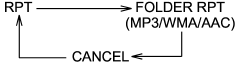
NOTE
- The “RPT” (type A, B and C audio)/
“One PRT” (type D audio) indication
refers to the repeat playback of a single
track. It repeats the track that is playing.
- The “F-RPT” (type A, B and C audio)/ “Folder RPT” (type D audio) indication refers to the repeat playback of a folder.
It repeats the all of the tracks in the folder. It is possible to select the function when the MP3/WMA/AAC format track is playing.
- The “D-RPT” indication refers to the repeat playback of a disc. It repeats the tracks on the CD. It is only possible to select this function for type B audio.
To cancel the track/file repeat-play mode, briefly press the “RPT” button and select CANCEL. The “RPT” indication will turn off, and the normal playback mode will be resumed.
NOTE
The repeat-play mode will be cancelled
if you perform any of the following
steps.
- Press the “ ” button
” button
- Press the disc select button (type B audio)
- Press the “SCAN” button (type A, B and C audio)
- Press the “LOAD” button when there is free space in the CD magazine (type B
audio)
See also:
Precautions to observe when handling a compact disc
Use only compact discs (CDs, CD-Rs and CD-RWs) that have the mark shown in the
following illustration. Also, some compact discs cannot be played.
● You cannot use a DualDisc in the CD pla ...
When “CHECK DISC” is displayed
Press the eject button to unload the discs. Check that the disc is not damaged
or scratched, and also check that the disc is inserted correctly. This message may
appear when using some CD-RW discs ...


