Voice command system
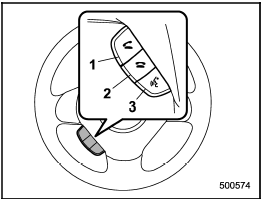
Voice command system
1) OFF hook switch
2) ON hook switch
3) Talk switch
To turn on the voice command system,
press the talk switch  briefly. To
turn off
the voice command system, wait for 5
seconds without using the voice command
system.
briefly. To
turn off
the voice command system, wait for 5
seconds without using the voice command
system.
The commands available for the voice command system are listed in the following chart.
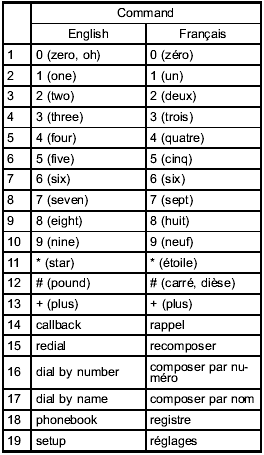
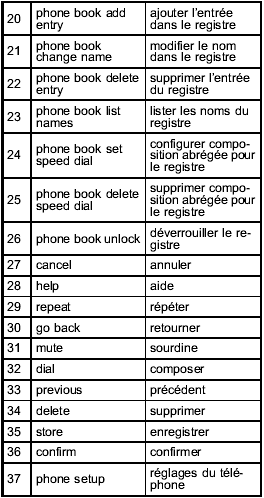
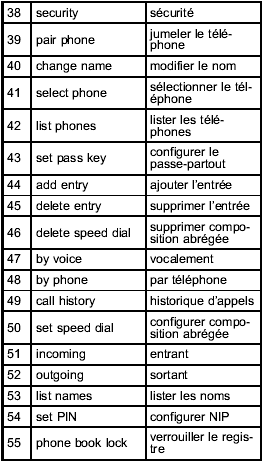
See also:
Passive arming
When passive arming mode has been programmed by the dealer, arming of the system
is automatically accomplished without using the remote transmitter. Note that in
this mode, DOORS MUST BE MANUALLY ...
Trailer hitch (Outback — if equipped)
WARNING
● Never exceed the maximum weight specified for the trailer hitch. Exceeding
the maximum weight could cause an accident resulting in serious personal injuries.
Permissible trailer w ...
Trailer towing
Your vehicle is designed and intended to be used primarily as a passenger-carrying
vehicle. Towing a trailer puts additional loads on your vehicle’s engine, drivetrain,
brakes, tires and suspensio ...


