Remote control mirror switch
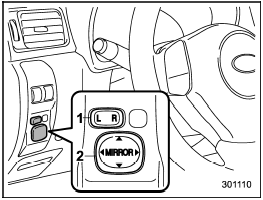
Remote control mirror switch
1) Selection switch
2) Direction control switch
The remote control mirrors operate only when the ignition switch is in the УONФ or УAccФ position.
1. Press either end of the selection switch, УLФ for the left, УRФ for the right.
2. Move the direction control switch in the direction you want to move the mirror.
3. Return the selection switch to the neutral position to prevent unintentional operation.
The mirrors can also be adjusted manually.
See also:
Fluids
NOTE
Each quantity indicated here is only a guideline. The necessary quantity for
replacement may differ slightly depending on the
temperature and other factors.
For the checking procedure, o ...
Satellite radio reception
Satellite radio signals are best received in areas with a clear view of the open
sky. In areas where there are tall buildings, trees, tunnels or other structures
that may obstruct the signal of th ...
SPORT mode
SPORT mode is used when power is needed for rapid acceleration or for uphill driving. To select this mode, move the select lever from the УDФ position to the manual gate.
When selected, the SPORT ...


