Wiper intermittent time control
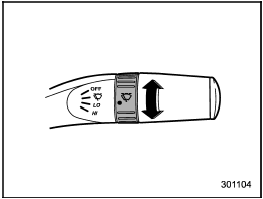
Wiper intermittent time control
When the wiper switch is in the “ ”
position, turn the dial to adjust the operating
interval of the wiper.
”
position, turn the dial to adjust the operating
interval of the wiper.
The operating interval can be adjusted continuously from the shortest interval to the longest.
The operating interval can be adjusted in nine steps.
See also:
CHECK ENGINE warning light/Malfunction indicator lamp
If the CHECK ENGINE light illuminates while you are driving, have your vehicle checked/repaired by your SUBARU dealer as soon as possible. Continued vehicle operation without having the emission ...
Sporty, Spacious and Versatile Interior
New for 2011, the WRX STI interior is finished in black and silver to
highlight its sporty design. Trim panels, the steering wheel air bag cover and
steering wheel switches are now dark cast metal ...
Under-floor storage compartment
The subfloor storage compartment is located under the floor of the trunk or cargo
area and can be used to store small items. To open the lid, pull the tab or handle
up.
NOTE
When storing a flat ...


