Remote keyless entry system

- Do not expose the remote transmitter to severe shocks, such as those experienced as a result of dropping or throwing.
- Do not take the remote transmitter apart except when replacing the battery.
- Do not get the remote transmitter wet. If it gets wet, wipe it dry with a cloth immediately.
- When you carry the remote transmitter on an airplane, do not press the button of the remote transmitter while in the airplane.
When any button of the remote transmitter is pressed, radio waves are sent and may affect the operation of the airplane.
When you carry the remote transmitter in a bag on an airplane, take measures to prevent the buttons of the remote transmitter from being pressed.
- FCC WARNING
Changes or modifications not
expressly approved by the party
responsible for compliance
could void the user’s authority
to operate the equipment.
This device complies with Part 15 of the FCC Rules and RSS-Gen of IC Rules. Operation is subject to the following two conditions: (1) this device may not cause harmful interference, and (2) this device must accept any interference received, including interference that may cause undesired operation.
Two transmitters are provided for your vehicle.
The keyless entry system has the following functions.
- Locking and unlocking the doors and
rear gate without a key
- Unlocking the rear gate without a key
- Sounding a panic alarm
- Arming and disarming the alarm system.
For detailed information, refer to “Alarm system”.
The operable distance of the keyless entry system is approximately 30 feet (10 meters). However, this distance will vary depending on environmental conditions.
The system’s operable distance will be shorter in areas near a facility or electronic equipment emitting strong radio waves such as a power plant, broadcast station, TV tower, or remote controller of home electronic appliances.
The keyless entry system does not operate when the key is inserted in the ignition switch.
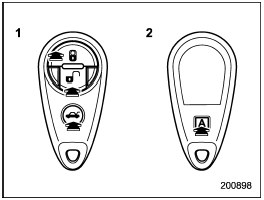
 : Rear gate unlock button
: Rear gate unlock button
 : Unlock/disarm button
: Unlock/disarm button
 : Lock/arm button
: Lock/arm button
A: Panic button
1) Front
2) Back
See also:
Maximum allowable speeds
The following tables show the maximum speeds that are possible with each different gear.
Never exceed the speed limit listed in the following table for each gear position except for brief acceleratio ...
Tire pressures and wear
Maintaining the correct tire pressures
helps to maximize the tires’ service lives
and is essential for good running performance.
Check and, if necessary, adjust
the pressure of each tire (inclu ...
If you park your vehicle in case of an emergency
The hazard warning flasher should be
used in day or night to warn other drivers
when you have to park your vehicle under
emergency conditions.
Avoid stopping on the road. It is best to
sa ...


