Unlocking the doors
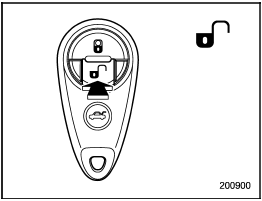
Unlocking the doors
Press the “ ” button to unlock
the driver’s
door. An electronic chirp will sound twice
and the turn signal lights will flash twice.
” button to unlock
the driver’s
door. An electronic chirp will sound twice
and the turn signal lights will flash twice.
To unlock all doors and the rear gate,
briefly press the “ ” button a
second time
within 5 seconds.
” button a
second time
within 5 seconds.
NOTE
If the interval between the first and
second presses of the “ ”
button (for
unlocking of all of the doors and the
rear gate) is extremely short, the system
may not respond.
”
button (for
unlocking of all of the doors and the
rear gate) is extremely short, the system
may not respond.
See also:
Front passenger cup holder
Do not pick up a cup from the cup
holder or put a cup in the holder
while you are driving, as this may
distract you and lead to an accident.
A dual cup holder is built in the center
c ...
Hands-free system (if equipped)
NOTE
- For models with the genuine
SUBARU navigation system, refer to
the Owner’s Manual supplement for the
navigation system.
- When selling your vehicle, make
sure that you initialize the ...
Installing a rearward facing child restraint
Installing a rearward facing child restraint
1. Place the child restraint system in the rear seating position.
2. Run the lap and shoulder belt through or around the child restraint system following ...


