GVWR and GAWR (Gross Vehicle Weight Rating and Gross Axle Weight Rating)
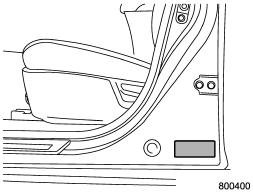
Certification label
The certification label attached to the driver’s side door shows GVWR (Gross Vehicle Weight Rating) and GAWR (Gross Axle Weight Rating).
The GVW (Gross Vehicle Weight) must never exceed the GVWR. GVW is the combined total of weight of the vehicle, fuel, driver, all passengers, luggage, any optional equipment and trailer tongue load. Therefore, the GVW changes depending on the situation.
In addition, the total weight applied to each axle (GAW) must never exceed the GAWR. The front and rear GAWs can be adjusted by relocating luggage inside the vehicle.
Even if the total weight of your luggage is lower than the vehicle capacity weight, either front or rear GAW may exceed the GAWR, depending on the distribution of the luggage.
When possible, the load should be evenly distributed throughout the vehicle. If you carry heavy loads in the vehicle, you should confirm that GVW and front and rear GAWs are within the GVWR and GAWR by putting your vehicle on a vehicle scale, found at a commercial weighing station.
Do not use replacement tires with a lower load range than the originals because they may lower the GVWR and GAWR limitations. Replacement tires with a higher load range than the originals do not increase the GVWR and GAWR limitations.
See also:
Maximum load limits
WARNING
Never exceed the maximum load limits explained in the following. Exceeding the
maximum load limits could cause personal injury and/or vehicle damage.
CAUTION
● Adequate size trailer ...
All new gearbox and Boxer engine
UK versions of the Subaru Impreza will be powered by an all new 4-cylinder
1.6 litre Boxer petrol engine and will be available with either a new five-speed
manual transmission or Subaru's Lineartr ...
Warranties and maintenance
vehicle damage or malfunction caused by trailer towing. If you use your vehicle
to tow a trailer, more frequent maintenance will be required due to the additional
load. (Refer to “Maintenance sche ...


