Loading your vehicle
WARNING
Never allow passengers to ride on a folded rear seatback, in the trunk or in the cargo area. Doing so may result in serious injury.
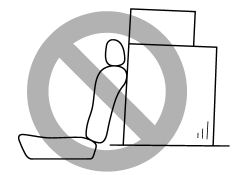
WARNING
● Never stack luggage or other cargo higher than the top of the seatback because it could tumble forward and injure passengers in the event of a sudden stop or accident. Keep luggage or cargo low, as close to the floor as possible.
● When you carry something inside the vehicle, secure it whenever you can to prevent it from being thrown around inside the vehicle during sudden stops, sharp turns or in an accident.
● Do not pile heavy loads on the roof. These loads raise the vehicle’s center of gravity and make it more prone to tip over.
● Secure long items properly to prevent them from shooting forward and causing serious injury during a sudden stop.
● Never exceed the maximum load limit. If you do, some parts on your vehicle can break, or it can change the way your vehicle handles. This could result in loss of control and cause personal injury. Also, overloading can shorten the life of your vehicle.
● Do not place anything on the rear shelf behind the rear seatback (Legacy) or the extended luggage cover (Outback). Such items could tumble forward in the event of a sudden stop or a collision. This could cause serious injury.
CAUTION
Do not carry spray cans, containers with flammable or corrosive liquids or any other dangerous items inside the vehicle.
NOTE
For better fuel economy, do not carry unneeded cargo.
See also:
If you have accidentally triggered the alarm system
To stop the alarm
Do any of the following operations:
- Press any button on the remote transmitter.
- Turn the ignition switch to the “ON”
position. ...
Low beam light bulbs
Right-hand side
1. Use a screwdriver to undo the clips on the air intake duct, then remove the air intake duct (right-hand side).
Left-hand side
2. Use a screwdriver to remove the secured clip of t ...
Stowage of the cargo area cover
The cargo area cover can be stowed in under the cargo floor.
1. To open the lid, pull the handle up.
2. To keep the lid open, hang the hook (provided on the back of the lid) on the
rear edge o ...


