MODE button
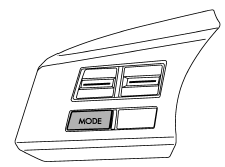
This button is used to select the desired audio mode. Each time it is pressed, the mode changes to the next one in the following sequence.
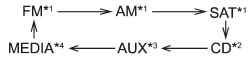
*1: The frequency last received in the selected waveband will be displayed.
*2: Only when a CD is in the player.
*3: Only when an auxiliary audio product is connected.
*4: Only when an iPod is connected using the iPod adapter that is available as a dealer option.
See also:
Driver’s side switches
Driver’s side switches
1) Lock switch
2) For driver’s window (with one-touch auto up and down feature (type
A)/one-touch auto down feature (type B))
3) For front passenger’s window
4) For rear l ...
Engine
...
Preset buttons
How to preset channels
1. Press the “SAT” button to select SAT1, SAT2 and SAT3 reception.
2. Select the desired channel.
3. Press one of the preset buttons for more than 1.5 seconds to store the ch ...


