How to eject a CD from the player (type A)
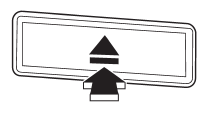
When a disc is being played back or when a disc is in the player, press the eject
button “ ”. The disc will be ejected.
”. The disc will be ejected.
NOTE
● Avoid driving the vehicle with a CD sticking out, because vibration might make it fall out.
● If you do not remove the ejected disc within approximately 15 seconds, a disc protection function will operate, automatically reloading the disc. In this case, the disc is not played.
See also:
Headlight
CAUTION
Halogen headlight bulbs become very hot while in use. If you touch the bulb surface
with bare hands or greasy gloves, fingerprints or grease on the bulb surface will
develop into hot spot ...
Remote keyless entry system
CAUTION
● Do not expose the remote transmitter to severe shocks, such as those experienced
as a result of dropping or throwing.
● Do not take the remote transmitter apart except when r ...
Upshift/downshift indicator (AT and CVT models)
When the manual mode is selected, the gear position indicator (which shows the
current gear selection) and the upshift/ downshift indicator light up. Refer to
“Automatic transmission/Continuously ...


