Page (track/folder title) scroll
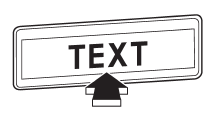
If you press the “TEXT” button again for at least 0.5 second, the title will be scrolled so you can see all of it.
NOTE
The display is designed to show titles for up to 30 characters.
See also:
To enter the passive mode
If you wish to program the passive arming mode, have it done by your SUBARU dealer. ...
Temperature control dial
Temperature control dial
This dial is used to set the desired interior
temperature. With the dial set to your
desired temperature, the system automatically
adjusts the temperature of air
su ...
When “CHECK DISC” is displayed
Press the eject button to unload the discs. Check that the disc is not damaged
or scratched, and also check that the disc is inserted correctly. This message may
appear when using some CD-RW discs ...


