Loading all the magazine (full disc loading mode)
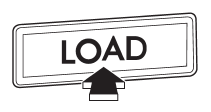
1. If you continue to press the “LOAD” button for more than 1.5 seconds, the player will produce beep sound and will enter the full disc loading mode.
2. When the disc number indicator flashes and “ALL LOAD” indicator illuminates, insert a disc within 15 seconds. If a disc is successfully loaded during this period, the disc number indicator will stop blinking and will steadily light.
3. When the loading of a disc is complete, the next idle disc number indicator will blink. Then repeat step 2.
4. When the magazine is filled with discs by repeating steps 2 and 3, the player will start playback of the discs, beginning with the one inserted first.
If you fail to insert any disc during each 15 seconds interval, the full disc loading mode will be canceled, and the player will start playback of the disc inserted first.
See also:
Internal trunk lid release handle
The internal trunk lid release handle is a device designed to open the trunk lid from inside the trunk. In the event children or adults become locked inside the trunk, the handle allows them to open t ...
Warranties for U.S.A.
All SUBARU vehicles distributed by Subaru of America, Inc. and sold at retail
by an authorized SUBARU dealer in the United States come with the following warranties:
● SUBARU Limited Warranty ...
Loading all the magazine (full disc loading mode)
1. If you continue to press the “LOAD” button for more than 1.5 seconds, the
player will produce beep sound and will enter the full disc loading mode.
2. When the disc number indicator flashes an ...


