Tone and balance control

Each brief press of the “TUNE/TRACK/ CH” dial changes the control modes in the following sequence.
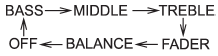
Choose the desired level for each mode by turning the “TUNE/TRACK/CH” dial. The control function returns to the tune/ track/channel control mode after approximately 5 seconds.
See also:
Vehicle Dynamics Control warning light/ Vehicle Dynamics Control operation indicator light
...
P (Park)
This position is for parking the vehicle and starting the engine.
In this position, the transmission is mechanically locked to prevent the vehicle from rolling freely.
When you park the vehicle, fir ...
How to preset channels
1. Press the “SAT” button to select SAT1, SAT2 and SAT3 reception.
2. Select the desired channel.
3. Press one of the preset buttons for more than 1.5 seconds to store the channel. If the button is ...


