Airflow mode selection button
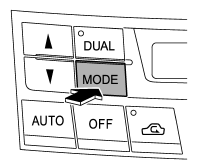
Select the desired airflow mode by pressing the airflow mode selection button. The selected airflow mode is shown on the display.
There are four airflow modes that activate the following air outlets.
 (Ventilation): Instrument panel
(Ventilation): Instrument panel
outlets
 (Bi-level): Instrument panel outlets
(Bi-level): Instrument panel outlets
and foot outlets
 (Heat): Foot outlets, both side
(Heat): Foot outlets, both side
outlets of the instrument panel and some through windshield defroster outlets (A
small amount of air flows to the windshield and both side windows to prevent fogging.)
 (Heat-def): Windshield defroster
(Heat-def): Windshield defroster
outlets, foot outlets and both side outlets of the instrument panel
NOTE
When the “ ” mode is selected, the
” mode is selected, the
air conditioner compressor automatically operates to quickly defog the windshield
and the air inlet selection is automatically set to the “outside air” mode.
See also:
Off road driving
WARNING
● Always maintain a safe driving speed according to the road and weather conditions
in order to avoid having an accident on a sharp turn, during sudden braking or under
other simila ...
Immobilizer
The immobilizer system is designed to prevent an unauthorized person from starting
the engine. Only keys registered with your vehicle’s immobilizer system can be used
to operate your vehicle. Even ...
How to play back
1. Connect a USB storage device/iPod®.
2. Press the
button. Each time you
briefly press the button, the mode
changes in the following sequence.
Type C audio:
*: Only when a Media Hub is con ...


