To change mode of driver’s control center differential
Subaru Impreza / Subaru Impreza Owners Manual / Starting and operating / Driver’s Control Center Differential (DCCD) (STI) / To change mode of driver’s control center differential
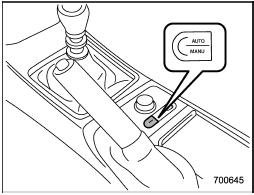
Press the “AUTO-MANU” switch on the center console to switch from auto mode to manual mode or vice versa. When you select the auto mode, the “AUTO” indicator light illuminates. When you select the manual mode, the “AUTO” indicator light turns off.
See also:
BEEP setting
A beep sound (operation sound) that occurs when the audio system is operated can be set ON/OFF. The initial setting is ON. ...
Making a phone call by saying name
1. Press the talk switch .
2. Say “DIAL BY NAME”.
3. Press the talk switch again.
4. Say the desired name (voice tag) to be called.
5. Select the “DIAL” menu or press the OFF hook switch . ...
Cruise control indicator light
Refer to “Cruise control indicator light”. ...


