Set speed dial
1. Select the “PHONE BOOK” menu.
2. Select “SET SPD DIAL” by operating the “TUNE/TRACK/CH” dial or select “SET SPEED DIAL” by using the voice command system.
3. Select the phone number by operating the “TUNE/TRACK/CH” dial/by pressing the talk switch  and saying the
voice tag.
and saying the
voice tag.
4. Select the “CONFIRM” menu.
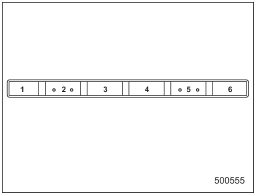
Preset buttons
5. Press the preset button in which you want to register the phone number.
NOTE
If the number to be used is already registered in speed dial, “OVERWRITE?” will be displayed.
See also:
To install the cover housing
1. Shorten the bar.
2. Insert the projections located on the both ends of the sleeve into the recesses of the retainers. ...
FM selection
Press the “FM” button when the radio is on to select FM1, FM2 or FM3 reception.
Each brief press of the “FM” button changes the radio in the following sequence
starting from the last FM radio ban ...
Rear center seating position
CAUTION
The head restraint is not intended to be used at the lowest position. Before
sitting on the seat, raise the head restraint to the extended position.
A) When not used (retracted position) ...


