FM selection
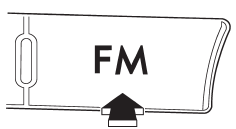
Press the “FM” button when the radio is on to select FM1, FM2 or FM3 reception.
Each brief press of the “FM” button changes the radio in the following sequence starting from the last FM radio band that you selected.
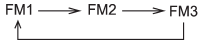
See also:
Before checking or servicing in the engine compartment
- Always stop the engine and set
the parking brake firmly to prevent
the vehicle from moving.
- Always let the engine cool down.
Engine parts become very hot
when the engine is running and ...
High beam light bulbs
1. Remove the air intake duct (right-hand side). For the method to remove the
air intake duct, refer to “Removing air intake duct” F11-7.
Left-hand side
2. Use a screwdriver to remove the secure ...
Erasing HomeLink® button memory
NOTE
• Performing this procedure erases the memory of all the preprogrammed buttons simultaneously. The memory of individual buttons cannot be erased.
• It is recommended that upon the sale of the v ...


