Volume control buttons
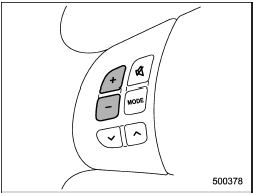
Models without Hands-free system
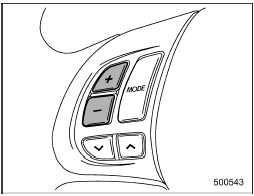
Models with Hands-free system
Press the У+Ф button to increase the volume. Press the У−Ф button to reduce the volume.
A number indicating the volume will be shown on the audio display.
See also:
Shift lock function
The shift lock function helps prevent the improper operation of the select lever.
Х The select lever cannot be operated unless the ignition switch is turned to the УONФ position and the brake pedal i ...
When CD is in the player (type A)
When CD is in the player (type A)
When the УCD/AUXФ button is pressed, the player will start playback. ...
Fluids
*1: Use one of the indicated types of fluid.
*2: The indicated fluid quantity is only a guideline. The necessary quantity for
replacement may differ slightly depending on the temperature and othe ...


