Auxiliary input jack (if equipped)
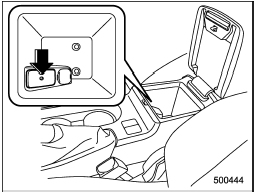
Type A AUX input jack
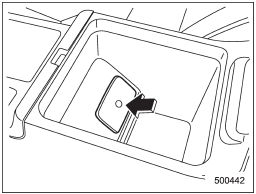
Type B AUX input jack
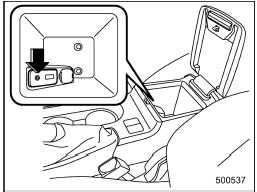
Type C AUX input jack
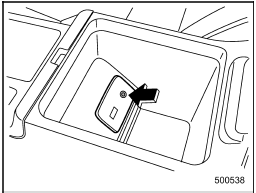
Type D AUX input jack
By connecting a commercial audio product to the vehicle, such as a portable audio player, you can hear its sound via the vehicle’s speakers.
An auxiliary (AUX) input jack is equipped in the center console. A stereo mini pin plug (3.5ø) can be inserted in this jack.
The connection cable is available at electrical appliance or similar stores.
To use the AUX input jack:
1. Connect a portable audio player to the AUX input jack.
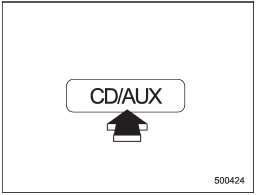
Type A and B audio
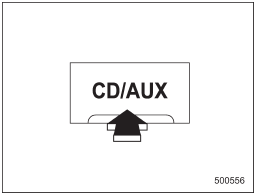
Type C audio
2. Press the AUX input selection button “CD/AUX” on the audio control panel to turn on the auxiliary audio input.
3. Play back the portable audio player.
Refer to the Owner’s Manual of the portable audio player.
NOTE
• The AUX jacks of the models with the genuine SUBARU navigation system are the RCA type. For detailed information, refer to the Owner’s Manual supplement for the navigation system.
• The output sound of the portable audio player is not loud, and the sound via the vehicle’s speakers that are connected to the vehicle audio set may be very low. If you turn up the volume of the audio set, the volume becomes louder. However, when you change from one portable audio player to another one, the volume levels via the vehicle’s speakers may be significantly louder compared to the prior device. To avoid a large volume difference, turn down the volume when you change between portable audio players.
• In some cases, when the sound volume of the portable audio player is low, the sound becomes bad when you turn up the volume of the vehicle audio system. In this case, adjust the sound volume of the portable audio player.
• In some cases, noise occurs because of a bad connection between the portable player and the audio system.
Try cleaning the stereo jack and audio plug.
• If noise is not reduced, check for disconnection of the cord or malfunctions of the portable player.
See also:
Replacing bulbs
Bulbs may become very hot while
illuminated. Before replacing bulbs,
turn off the lights and wait until the
bulbs cool down. Otherwise, there is
a risk of sustaining a burn injury.
Re ...
Types of tires
You should be familiar with type of tires present on your vehicle. ...
Connectable USB storage device
Mass storage class USB memory can be
connected. USB storage devices that can
be played back are accompanied by the
following restrictions.
- Maximum directory layers: 8 layers
(including the ...


