Fast-reversing
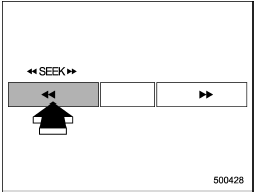
Type A and B audio
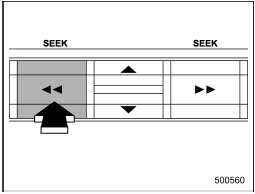
Type C audio
Press the “ ” side of the “SEEK”
button continuously to fast-reverse the disc/ folder.
” side of the “SEEK”
button continuously to fast-reverse the disc/ folder.
Release the button to stop fast-reversing.
NOTE
If you fast-reverse to the beginning of the first track/file, fast-reversing will stop and the player will start playback.
In an MP3, WMA or AAC folder (type C audio), the player will start playback beginning with the first track/file of the current folder.
See also:
Recommended grade and viscosity
Each oil manufacturer has its own base oils and additives. Never use different
brands together. For details, refer to “Manual transmission, front differential
and rear differential gear oil” F12-6 ...
Engine overheating
Never attempt to remove the radiator cap until the engine has been shut off and has fully cooled down.
When the engine is hot, the coolant is under pressure. Removing the cap while the engine is ...
Locking the doors
Press the “” button to lock all doors
and rear gate (Outback). An electronic chirp will sound once and the turn signal
lights will flash once.
If any of the doors (or the rear gate/trunk lid) i ...


