Fast-forwarding
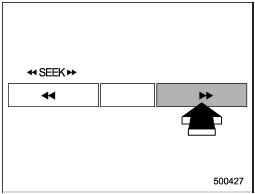
Type A and B audio
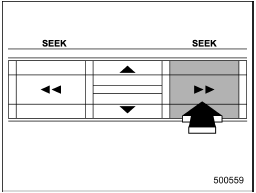
Type C audio
Press the “ ” side of the “SEEK”
button continuously to fast-forward the disc/ folder.
” side of the “SEEK”
button continuously to fast-forward the disc/ folder.
Release the button to stop fast-forwarding.
NOTE
If you fast-forward to the end of the last track/file, fast-forwarding will stop and the player will start playback beginning with the first track/file. In an MP3, WMA or AAC (type C audio) folder, the player will start playback beginning with the first track/file of the current folder.
See also:
Stereo indicator
The stereo indicator “ST” will illuminate when an FM stereo broadcast is received. ...
Waxing and polishing
Always wash and dry the vehicle before waxing and polishing.
Use a good quality polish and wax and apply them according to the manufacturer’s
instructions. Wax or polish when the painted surface is ...
Compass calibration
1. If a “C” is displayed in the compass window, the compass needs to be calibrated.
2. Drive the vehicle in a circle at 5 mph (8 km/h) or less until the display reads
a direction.
3. Your can also ...


